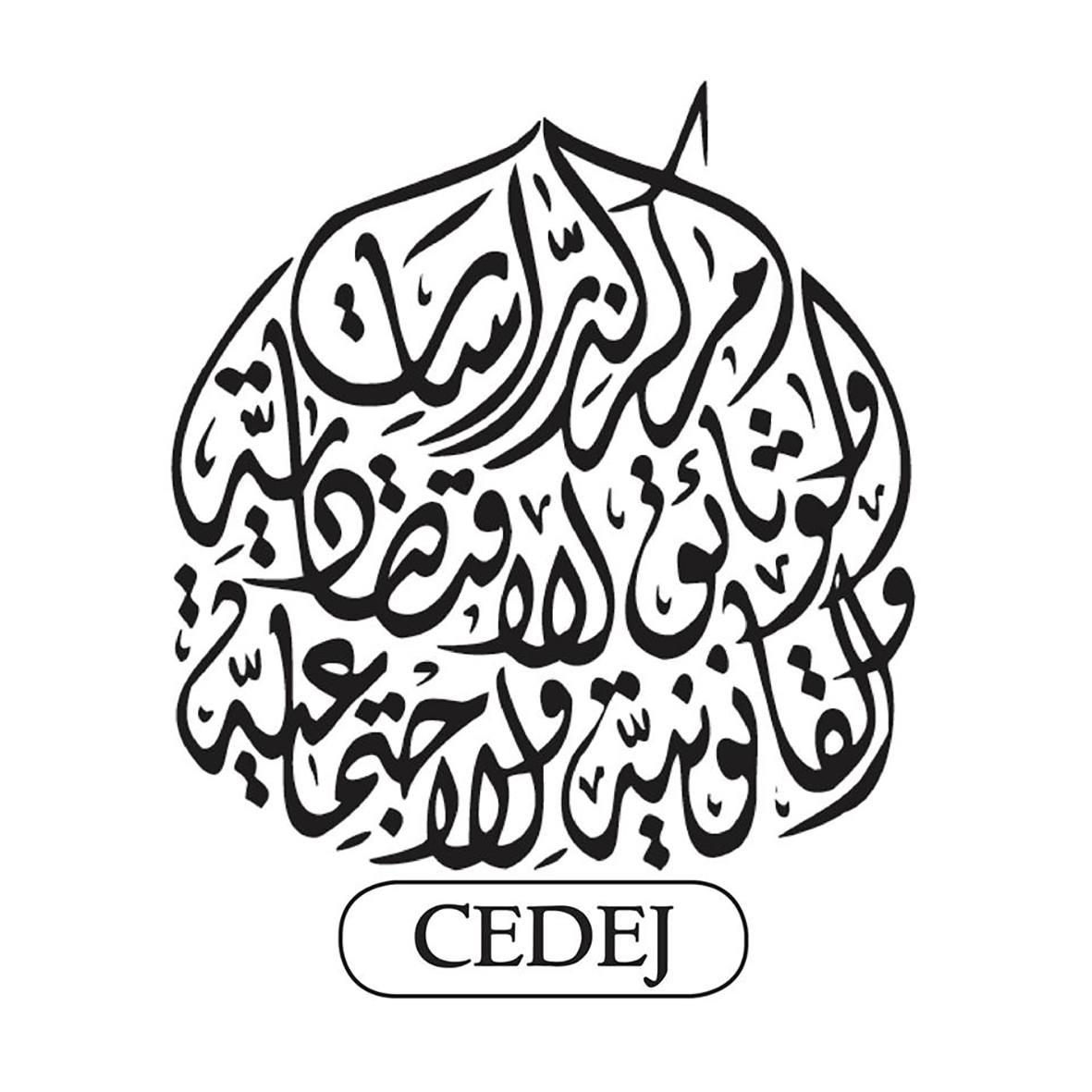How To Use This Web-tool To Find Egypt's Maps Easily & Quickly? You have three ways to find what you're looking for? Advanced search filtering, by index loading, and by location on the map.
Advanced Search
Advanced Search is a full search of the entire map library. Finds your map wherever you find it in the library. By keyword type, enter any metadata for the map, and/or select the covered areas, etc.
Search by Index
Load the serie index over the map and select what you looking for. Each map will be loaded as a polygon on the target location on the map which helps to easily find the area you are interested in.
Search by Location
You can easily search on Egyption Zones Lookups 2017 for the mohafaza/qism/shyakha you are interested in to auto-navigate it, then click the map on any location that you want to find maps around.